Giving voice commands
1. Press the  switch located on
the steering
wheel.
switch located on
the steering
wheel.
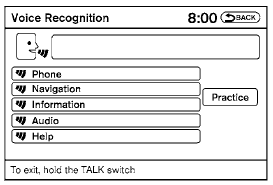
2. A list of commands appears on the screen, and the system announces, “Would you like to access Phone, Navigation, Information, Audio or Help?”
3. After the tone sounds and the icon on the
screen changes from  to
to
 , speak
a command.
, speak
a command.
4. Continue to follow the voice menu prompts and speak after the tone sounds until your desired operation is completed.
See also:
Seat belt extenders
If, because of body size or driving position, it is
not possible to properly fit the lap/shoulder belt
and fasten it, an extender is available which is
compatible with the installed seat belts. ...
Stowing the damaged tire and the tools
1. Securely store the damaged tire, jack and
tools in the storage area.
2. Replace the luggage floor box.
3. Replace the lids on the luggage side boxes.
4. Close the luggage floor board.
5. Repl ...
Readiness for Inspection/Maintenance (I/M) test
A vehicle equipped with All-Wheel Drive (AWD)
should never be tested using a two wheel
dynamometer (such as the dynamometers used
by some states for emissions testing), or similar
equipment. M ...
