Giving voice commands
1. Press the  switch located on
the steering
wheel.
switch located on
the steering
wheel.
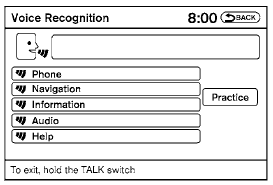
2. A list of commands appears on the screen, and the system announces, “Would you like to access Phone, Navigation, Information, Audio or Help?”
3. After the tone sounds and the icon on the
screen changes from  to
to
 , speak
a command.
, speak
a command.
4. Continue to follow the voice menu prompts and speak after the tone sounds until your desired operation is completed.
See also:
Forward-facing child restraint installation
using LATCH
Refer to all Warnings and Cautions in the “Child
Safety” and “Child Restraint” sections before installing
a child restraint.
Follow these steps to install a forward-facing
child restrain ...
Traction AA, A, B and C
The traction grades, from highest to lowest, are
AA, A, B and C. Those grades represent the
tire’s ability to stop on wet pavement as
measured under controlled conditions on specified
govern ...
CD or USB with Compressed Audio Files (models without Navigation System)
The file types supported by this system are MP3
and WMA.
Explanation of terms:
- MP3 MP3 is short for Moving Pictures
Experts Group Audio Layer 3. MP3 is the
most well-known compressed digital ...
